Guide for Requirements to Lodge Application Forms, Filling and Process in 2024 for Bahrain

Bahrain welcome total 44 countries visa free or visa on arrival and about 3.8 million tourist visit every year.
- Visa Policy
- Visa requirements
- Required documents
- Conditions to Apply
- Visa Types
- Bahrain Visa Selection Criteria
- Application for an eVisa for Bahrain
- Warning
Ready to travel to Bahrain? Let us make it easier for you. We have made a descriptive guide accumulating all the information that you need to know before packing up your luggage to get ready for a visit to Bahrain. Below is some useful information about the VIsa policy, requirements, conditions and types of Bahrain Visas.
Visa Policy:
The residents of GCC countries who have used up more than 6 months of stay, may apply for a 72-hour visa or 7-day visa upon their arrival at the airport.
Visa Requirements:
Ready to travel to Bahrain? Let us make it easier for you. We have made a descriptive guide accumulating all the information that you need to know before packing up your luggage to get ready for a visit to Bahrain. Below is some useful information about the VIsa policy, requirements, conditions and types of Bahrain Visas.
Required documents:
A travel document (passport) for an entry
A decent picture of yours
An invitation letter from an authority residing in Bahrain (Optional)
Conditions to Apply:
An applicant must be-
A holder of a passport valid for more than the next 6 months including the entire period of stay
Clear of any criminal record and allegation
Visa Types:
The types of Visa in Bahrain is categorized based on the purpose of visit, Sponsorship, Number of Entries and place of issue. The common types of visa are mentioned below:
Student Visa
Foreign students residing in Bahrain are eligible for this type of visa. The visa time is limited up to 1 year.Tourist Visa
This visa is issued upon tourists and foreigners who wish to visit Bahrain for a short time.Business Visa
This is for travellers who visit for any business activity. It may be for any sort of business meeting, conference or any other activity related to commerce.Work Visa
Citizens from foreign countries are to apply for a Work Visa to work for a Bahrain authority. He/she needs to apply for a Tourist Visa first, then for a Work Visa.Family Visa
Individuals who wish to meet and visit their family/relative living in Bahrain are to apply for a Family Visa. In this case, the family/relative who they are visiting must have a Work Visa for Bahrain.Visit Visa
An individual can apply for a Visit Visa if he/she wants to travel to Bahrain for the sole purpose of spending the holidays/vacation here.Domestic Visa
Six types of Domestic Visa are available for application. These are:For security guards
For gardeners
For drivers
For babysitters
For housemaids and
For cooks
Bahrain Visa Selection Criteria
Attention: Please provide evidence of familial relations when applying for a family visit visa.
Notice:
A. Updated entry requirements,
B. Effective Bahrain time
In light of the World Health Organization’s (WHO) 11 March 2020 declaration that the novel coronavirus (SARS-CoV-2) is a global pandemic, the Government of the Kingdom of Bahrain announces the following revised measures with effect from 00:00 Bahrain time on 4 September 2020:
1. Entry is restricted to-
Bahraini citizens, residents
GCC citizens who do not need a visa
passengers eligible to obtain a visa on arrival
passengers with a valid eVisa
diplomats, military personnel, airline crew, or holders of official, service or UN passports.
2. Visas on arrival are reintroduced for citizens of nationalities that are eligible for it. To check for your Visa eligibility, please visit the Visa Selection Criteria. To obtain an E-Visa prior to your departure, provide information related to your visit on that page and all the available Visas for your purpose of the visit will be shown in a chart. Then you can apply for the Visa you want.
3. All passengers must undergo a PCR test (at their own expense) on arrival. Arrivals must remain in self isolation until the result of the PCR test is determined. Any passenger staying in Bahrain for ten (10) days or longer must repeat the PCR test on the 10th day following their arrival in the Kingdom.
Please answer the following questions to determine which visas you are eligible for:
Do you have a current
Residence Permit for a GCC country?
YES NO
If YES, select the country:
Select the name of the country you reside in.
Kuwait
Oman
Saudi Arabia
United Arab Emirates
Visa Selection Criteria
If you are a current resident of a GCC country, click YES and select the name of the country you reside in.
Select the main purpose of your visit to Bahrain from the list provided.
Select your nationality from the list. This must be the nationality shown in your passport.
If YES, select the country:
Purpose of your visit:
Select the main purpose of your visit to Bahrain from the list provided.
Business
Tourism
Investment
Self-Sponsor
Detailed purpose:
Select a detailed purpose of your visit from the following options. If your purpose doesn’t match the options below, select ‘Others’.
Motorsports event
Study
Medical
NGO/Charity
Sport
Journalism
Transit
Exhibition
Conference
Other
If you selected ‘Others’ provide a description of your purpose of visit:
Describe your purpose of visit in a few words if you have not found it in the options above.
Nationality as shown in your passport:
Select your nationality from the list. This must be the nationality shown in your passport.
Code:
Type out the code exactly as it is in the box below.

Nationality :
Purpose of Visit :
Resident In : n/a
From the information you have supplied, you are eligible to apply for the following visa types:
|
Visa Name |
Number of Entries |
Conditions |
Stay period |
How to obtain visa |
|
Truck Driver Visa |
Single |
See Conditions |
7 days |
Apply at NPRA |
|
Business Visa |
Multiple |
See Conditions |
2 weeks |
Apply at NPRA |
|
Artist Visa |
Single |
See Conditions |
1 month |
Apply at NPRA |
|
Student Visa |
Single |
See Conditions |
1 month |
Apply at NPRA |
|
Visa to Foreign Wives of Bahraini Citizen |
Single |
See Conditions |
1 month |
Apply at NPRA |
|
Visas to children of Bahraini mothers married to foreigners |
Single |
See Conditions |
1 month |
Apply at NPRA |
|
Visit Visas at NPRA |
Single |
See Conditions |
1 month |
Apply at NPRA |
|
Visit - Single entry |
Single |
See Conditions |
2 weeks |
Internet - Apply now |
|
Visit eVisa |
Multiple |
See Conditions |
1 month |
Internet - Apply now |
|
Visit - One Year |
Multiple |
See Conditions |
90 days |
Internet - Apply now |
|
5 Years Multiple Visa |
Multiple |
See Conditions |
90 days |
Internet - Apply now |
|
Visit - Single entry |
Single |
See Conditions |
2 weeks |
On arrival in Bahrain |
|
Visit Visa |
Multiple |
See Conditions |
1 month |
On arrival in Bahrain |
|
2 Week Business Visa via Embassy |
Multiple |
See Conditions |
2 weeks |
via Embassy - Apply now |
|
Visit - Single entry via Embassy |
Single |
See Conditions |
2 weeks |
via Embassy - Apply now |
|
Visit visa via Embassy - 1 month |
Multiple |
See Conditions |
1 month |
via Embassy - Apply now |
|
Visit - One Year visa via Embassy |
Multiple |
See Conditions |
90 days |
via Embassy - Apply now |
Application for an eVisa for Bahrain
Visit eVisa
Please enter the following data :
Enter some details about you as mentioned below. If not entered, there might be a delay in the processing of your Visa.
Passport Number
Enter the Passport Number exactly as it is shown on the title page of your passport, including any letters or numbers pre-printed on the page.
The Passport Number may only include the letters A to Z and the numbers 0 to 9.
Do not include spaces within the Passport Number.
Nationality
Enter the Nationality shown on the title page of your passport.
You can only select from the nationalities in the drop-down list.
Date of Birth
Enter the Date of Birth as it is shown on the title page of your passport.
The drop-down lists are used to separately select the day, month and year.
If your full date of birth is not recorded in your passport, enter as much of the date as is recorded. You may enter Unknown for the day, or for both the day and the month, provided these are not shown in your passport. You may not enter Unknown for the month if the day is entered.
|
Note: |
If the day or the month is not shown in your passport, do not enter the day or month. Use Unknown for the fields not shown. |
|
|
||||||||||||||||||
Sex
Male
Female
You must enter your gender that is shown on the title page of your passport. You can only select from the items in the drop-down list. You can only select from the items in the drop-down list.
Country of Birth
Enter the Country of Birth shown on the title page of your passport.
You can only select from the countries in the drop-down list. If your Country of Birth does not appear in the drop-down list, select the country that most closely refers to the region where you were born.
For example, if you were born in the German Democratic Republic (GDR), the correct selection is 'Germany'.
Note: For most individuals the Nationality and Country of Birth are the same, but this is not always the case. Please ensure that the correct Country of Birth is selected.
Passport Expiry Date
Enter the Passport Expiry Date shown on the title page of your passport.
The drop-down lists are used to separately select the day, month and year.
Please check that you are using a valid passport. The system will not accept passports with an expiry date before the current date or too far into the future.
|
|
||||||||||||||||||||||||
Family Name
Enter the Family Name exactly as it is shown on the title page of your passport.
Please DO NOT include the following as part of your name:
Titles (eg. Dr, Col, Mr, Ms, Mrs, Miss)
Qualifiers (eg. Snr, Jnr, Esq, PhD, III)
Characters (eg. , hyphen (-), apostrophe ('), comma ),), brackets ())
Special Instructions
|
Passport |
Name in Passport |
How to Enter |
|
Pakistani |
Surname: Blank |
Enter the last Husband/Father name as the Family name without duplicating the same name |
|
Indian |
Surname: Blank, Given names: More than one name |
Enter the last Given name as the Family name without duplicating the same name |
|
Indian |
Surname: Blank, Given names: More than one name |
Enter the last Father/Husband name as the Family name without duplicating the same name |
|
Indian |
Family Name is Too Long to Enter in Full |
Exclude the middle Family name and enter the rest |
|
Bangladeshi |
Ignore the passport photo page and Enter the name from the Opposite page |
Father’s name = Family name |
|
Indonesian |
More than one name in the Photo page |
First name = Given names, The rest = Family name |
|
Indonesian |
Only one name in the Photo page |
Look for and Enter the Full name from the other page (Often page No. 4) First name = Given names The rest = Family name |
Given Names
Enter the Given Names exactly as they are shown on the title page of your passport. Regardless of whether or not you have changed your name since the issue of your passport, you must enter the details as shown in the passport.
Please DO NOT include the following as part of your name:
Titles (eg. Dr, Col, Mr, Ms, Mrs, Miss)
Qualifiers (eg. Snr, Jnr, Esq, PhD, III)
Characters (eg. , hyphen (-), apostrophe ('), comma ),), brackets ())
If you have no Given Name in the passport photo page, please look for it on the other pages or visit your embassy to get your full name on the passport.
If you have more than one Given Name, enter them all (provided they are shown in the passport) and leave a space between each name.
Special Instructions:
|
Passport |
Name in Passport |
How to Enter |
|
Pakistani |
Given names: Blank |
Enter the "Surname" as Given names, and enter the last Husband/Father name as the Family name without duplicating the same name |
|
Indian |
Given names: Blank |
Enter the "Surname" as Given names, and enter the last Husband/Father name as the Family name without duplicating the same name |
|
Bangladeshi |
Ignore the passport photo page and Enter the name from the Opposite page |
Name = Given names |
|
Filipino |
Do not enter the Middle Name |
|
|
Indonesian |
More than one name in the Photo page |
First name = Given names The rest = Family name |
|
Indonesian |
Only one name in the Photo page |
Look for and Enter the Full name from the other page (Often page No. 4) First name = Given names The rest = Family name |
Occupation
Enter your occupation here.
Job Title
Enter your Job Title here.
Place Of Work
Enter your Place of Work here.
Email Address
Please enter your email address. A confirmation email will be sent to this address after you successfully complete your application and submit it. Only one address is permitted. Make sure that the address is completely correct. Otherwise, we will not be able to communicate with you.
Telephone number
Country and area codes are required when entering Telephone numbers.Do not include brackets for area codes within the phone number.
A phone number may include the numbers 0 to 9, no spaces and the '+' symbol at the beginning if required.
Telephone number cannot contain less than 8 digits.
Add 0s in the front if it is less than 8 digits even after including country codes.
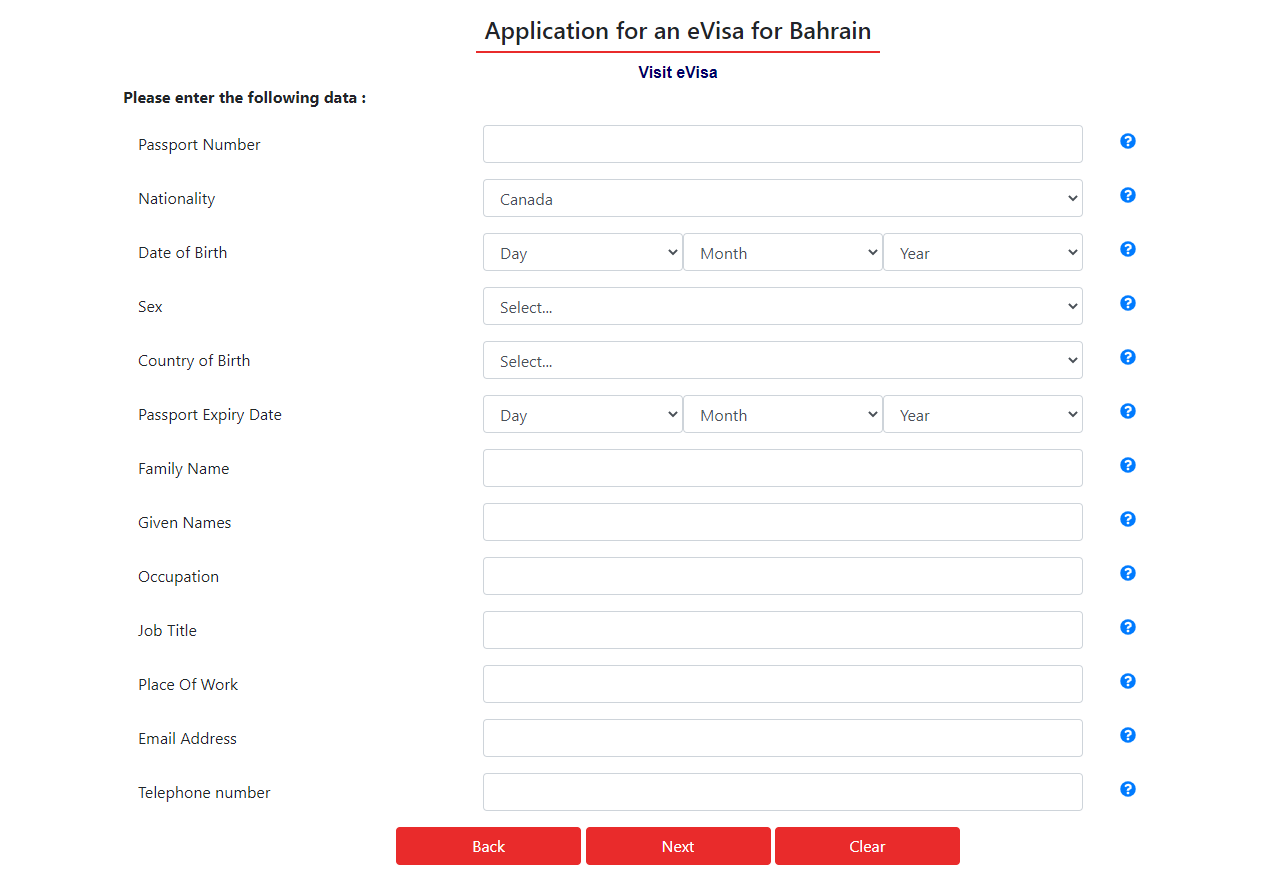
You have entered the following data:
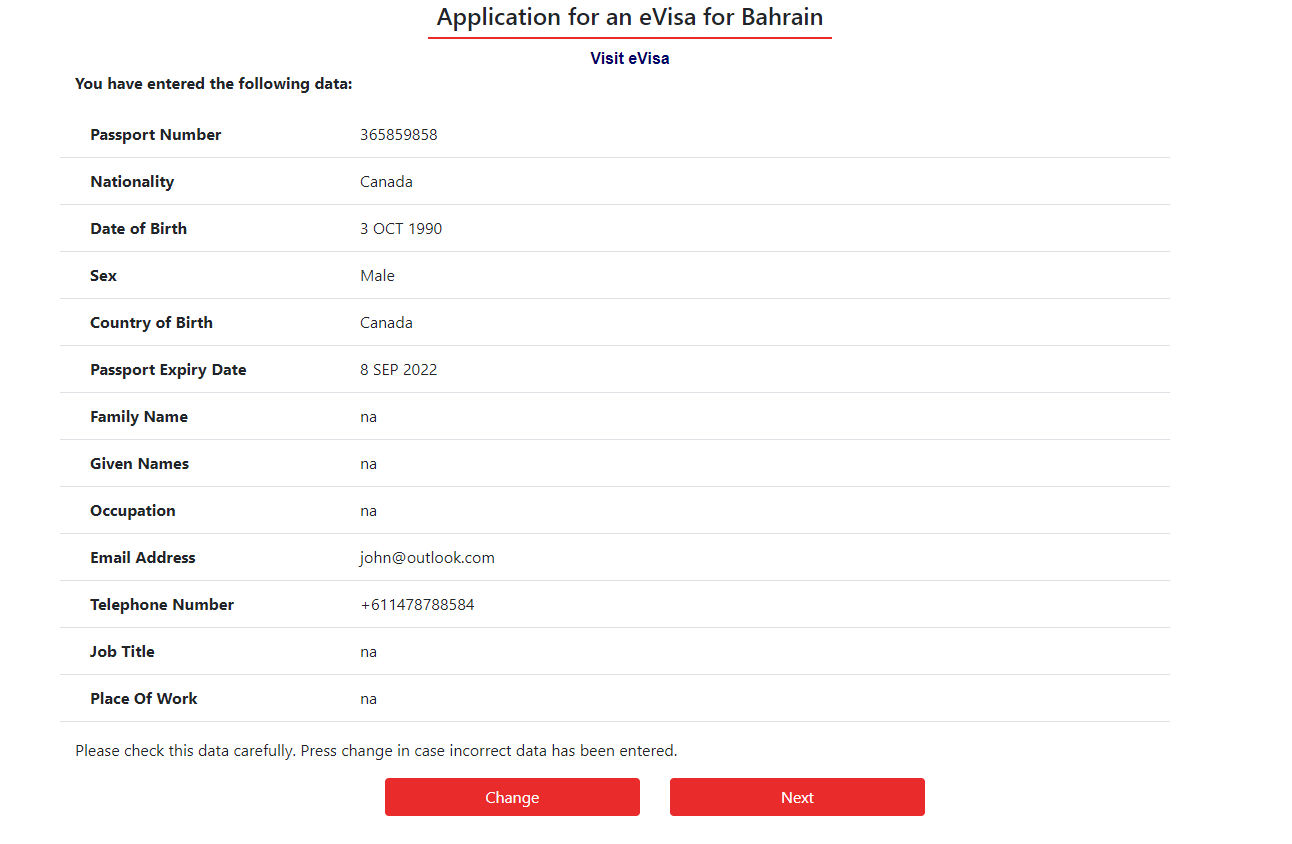
Please review all the information that you provided. Make sure the passport number, email address and telephone number that you have entered are accurate. In case of any mistake in the application form, the processing might get delayed, or even rejected.
The following copies of documents must be submitted to support the application:
• Photocopy of the applicant’s passport plus a copy of the passport last page for Indian passports.
• Copy of return air ticket.
• To view the guidelines of supporting documents, please press on the following link click here.
Note: The maximum file size for an attachment is 2MB and the supported file types are BMP, JPG and PDF
Mandatory Documents
|
Passport Please upload a scanned copy of your passport’s page that has the picture of you. |
|
Return Air Ticket Please upload a scanned copy of your Return Air Ticket. |
Optional Documents
|
Other Please upload a scanned copy of any other document that you think is necessary. |
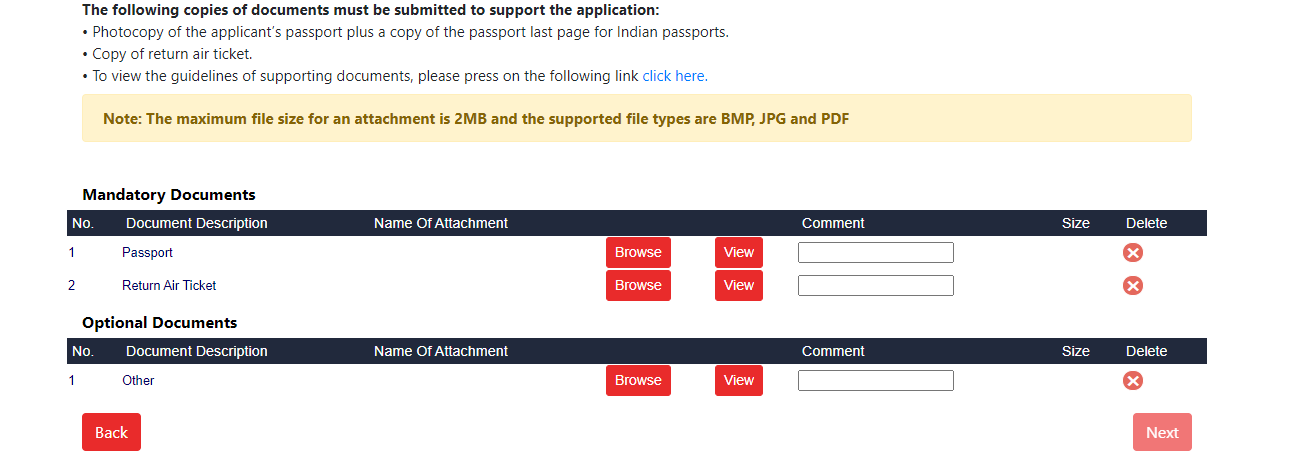
The following applications have been received and validated successfully:
|
Reference Number |
Nationality |
Passport Number |
Family Name |
Given Names |
|
4768872 |
Canada |
365859858 |
NA |
NA |
In order to complete these applications you need to pay the application Fee of 4.000 Bahraini Dinars.
You can pay this amount now or submit more applications and then pay for them all at once.
Before going to the payment page, please write down the above reference numbers or print this page.
WARNING:
You should NOT complete your application now if:
- You intend to travel to Bahrain within the next 5 days, or
- You intend to enter Bahrain after 24 March 2021.
These restrictions are due to:
a) Processing times.
b) Visa validity.
Payment of an application fee does not guarantee approval of a visa.
Holding a visa does not guarantee your entry to the Kingdom of Bahrain. You must meet all of the conditions on arrival to be granted the entry, at the discretion of an Immigration Officer.
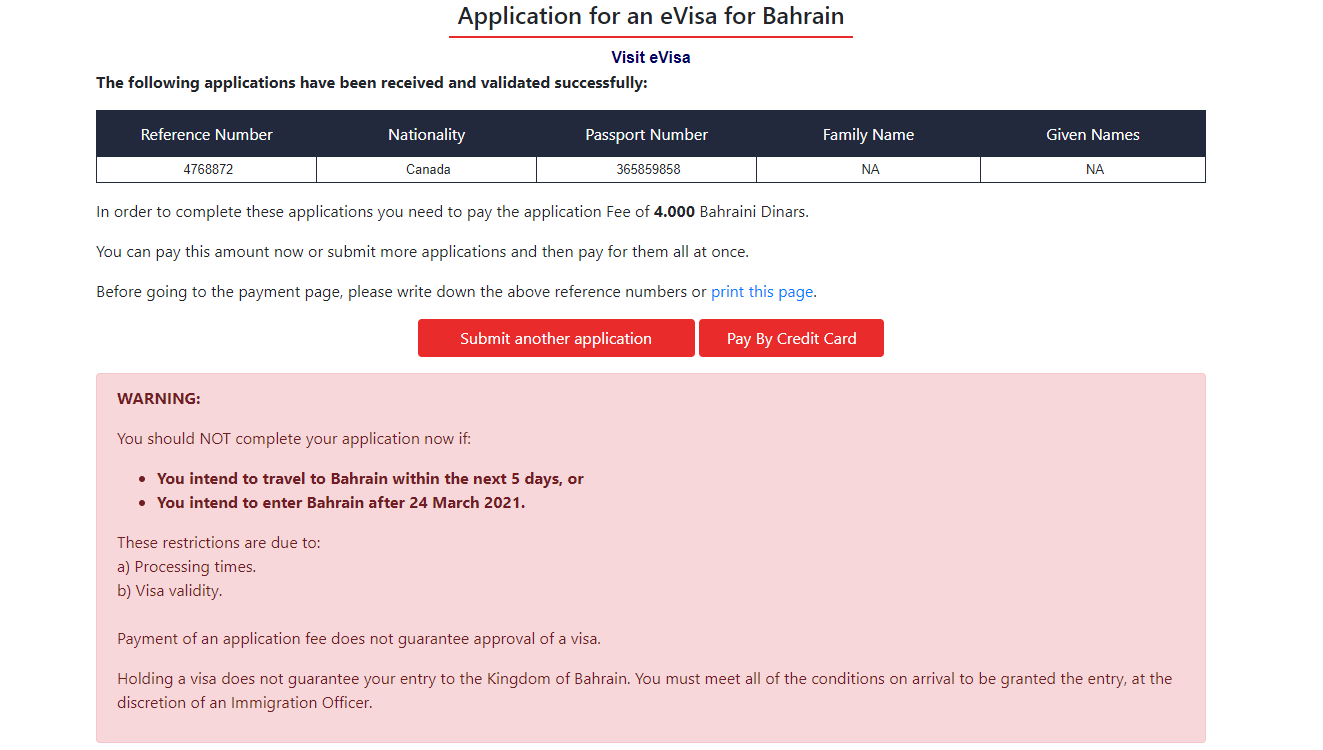



To help us improve