- News >
- How to Renew Your U.S. Passport Online in Under 15 Minutes
How to Renew Your U.S. Passport Online in Under 15 Minutes
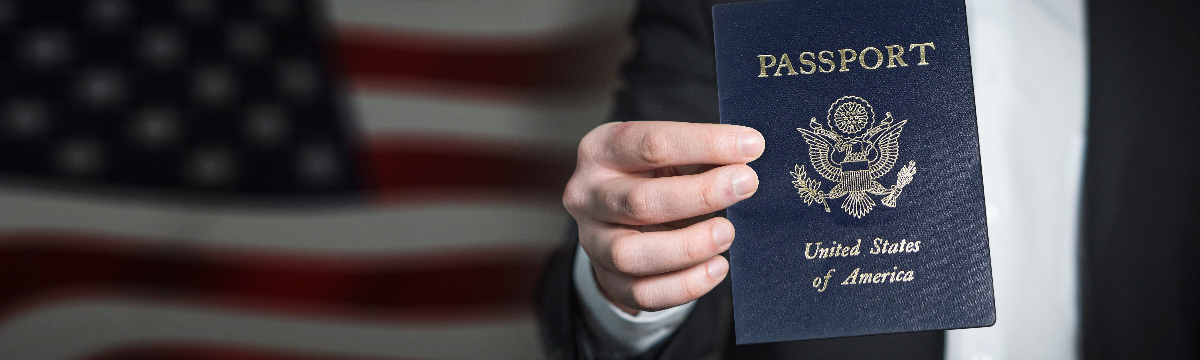
Renewing your American passport has never been easier. Thanks to the convenience of online technology, you can now renew your passport in less than 15 minutes, without leaving the comfort of your home. In the past, the process of renewing your passport required you to fill out paperwork, visit a passport acceptance facility, and wait in long lines. However, with the online renewal option, you can avoid all of these hassles and save yourself a lot of time and effort.
The online renewal process is available to US citizens who have a passport that is still valid or has expired within the last 5 years. It's important to note that if your passport has been lost or stolen, you cannot use the online renewal process and must apply for a new passport in person.
To begin the online renewal process, you'll need to go to the US Department of State's website and fill out the online application form. The application form will require you to provide your personal information, such as your name, address, and date of birth, as well as your passport details, including the passport number and expiration date.
After completing the application form, you'll need to upload a recent color photograph of yourself. This photograph must meet certain requirements, such as being taken against a white or off-white background, being in focus, and being a high-resolution image. You can take the photograph yourself or have it taken at a local photo studio.
Once you've completed the application and uploaded your photograph, you'll need to pay the passport renewal fee. The fee varies depending on the type of passport you have and how quickly you need it renewed. You can pay the fee using a credit card or other forms of electronic payment.
After you've paid the fee, you'll need to print out the application form and mail it, along with your current passport and any additional required documents, to the address provided. You can track the status of your application online and will receive your new passport in the mail within a few weeks.
Renewing your American passport online is a simple and convenient process that can save you a lot of time and hassle. By following the steps outlined above, you can renew your passport in less than 15 minutes and be ready for your next international adventure.
Eligibility requirements for online passport renewal
To renew your American passport online, you must meet certain eligibility requirements. Here are the main eligibility criteria to keep in mind:
- Your current passport must be undamaged and in your possession.
- Your passport must have been issued when you were 16 years old or older.
- Your passport must have been issued within the last 15 years.
- Your passport must have been issued in your current name or you must be able to provide legal documentation of a name change.
- Your passport must not have been lost, stolen, or damaged beyond normal wear and tear.
- You must be able to submit your most recent passport book or card along with your renewal application.
- You must not have changed your gender since your last passport was issued, unless you can provide legal documentation of the change.
If you do not meet these eligibility requirements, you will need to apply for a new passport in person at a passport acceptance facility. Additionally, if you are currently outside the United States, you cannot renew your passport online and must apply for a new one at a U.S. embassy or consulate.
It's also worth noting that some individuals may be required to provide additional documentation with their renewal application. For example, if you are renewing a child's passport, you may need to provide evidence of parental relationship or legal custody. It's important to review the application instructions carefully and gather all required documentation before submitting your renewal application. By meeting the eligibility requirements and submitting a complete application, you can ensure a smooth and efficient passport renewal process.
How to access the online passport renewal application
Accessing the online passport renewal application is a simple process. Here are the steps to follow:
- Go to the U.S. Department of State's website.
- Click on the "U.S. Passports" link at the top of the page.
- From the dropdown menu, select "Renew My Passport."
- Read the information on the page to ensure that you are eligible to renew your passport online.
- Click the "Get Started" button to begin the application process.
- Alternatively, you can go directly to the passport renewal application by visiting and selecting the "Renew a Passport by Mail" option.
Once you are on the passport renewal application page, you will be prompted to create an account or sign in if you already have an account. You will need to provide your email address and choose a password to create an account.
Once you have created an account or signed in, you will be guided through the online application process. You will need to provide personal information, such as your full name, date of birth, and address, as well as information about your current passport. You will also need to upload a recent color photo of yourself that meets the passport photo requirements.
It's important to note that you should not sign the application until you are instructed to do so by the online system. You will also need to pay the passport renewal fee using a credit card or other electronic payment method before you can submit your application.
Overall, accessing the online passport renewal application is a straightforward process that can be completed in just a few clicks. By following the steps outlined above, you can begin your passport renewal process quickly and easily from the comfort of your own home.
Tips for filling out the online application form
Filling out the online passport renewal application form can be a bit confusing if you're not familiar with the process. Here are some tips to help you navigate the form successfully:
Read the instructions carefully: Before you begin filling out the application form, make sure you read the instructions carefully. This will help you understand the requirements and avoid mistakes.
Gather all required information: Make sure you have all the required information handy before you begin filling out the form. This includes your current passport, your social security number, and your mailing address.
Use correct capitalization: Use correct capitalization when filling out the form. All names and addresses should be written in uppercase and lowercase letters as they appear on your current passport.
Be accurate: Make sure you provide accurate information on the form. Double-check everything before you submit the application to avoid delays or rejections.
Be consistent: Make sure that the information you provide on the application form is consistent with your current passport. This includes your name, date of birth, and place of birth.
Use an electronic signature: You will be prompted to sign your application electronically. Make sure you use a stylus or mouse to sign your name clearly and legibly.
Review and proofread: Before you submit your application, take the time to review and proofread the form. Check for any errors or typos and make corrections as needed.
Save a copy: After you submit your application, save a copy of the confirmation page for your records. You can also print the confirmation page if you need a hard copy.
By following these tips, you can ensure that you fill out the online passport renewal application form accurately and efficiently. This will help ensure a smooth and successful passport renewal process.
Guidelines for taking and uploading your passport photo
Taking and uploading a passport photo is an important part of the online passport renewal process. Here are some guidelines to help you take and upload a photo that meets the requirements:
Use a plain white or off-white background: Your photo should be taken against a plain white or off-white background. Avoid using busy backgrounds or patterns.
Use natural lighting: Take your photo in a well-lit area with natural lighting. Avoid using flash or artificial lighting, which can create shadows or alter the color of your skin.
Face the camera directly: Your face should be directly facing the camera with a neutral expression. Do not tilt your head or look to the side.
Remove glasses and accessories: Remove any glasses or accessories that may obstruct your face or alter your appearance. This includes hats, scarves, and headphones.
Follow size requirements: Your photo should be 2x2 inches in size, with your head measuring between 1 inch and 1 3/8 inches from the bottom of your chin to the top of your head.
Use a recent photo: Your photo should be taken within the last six months and should accurately reflect your current appearance.
Save the photo in the correct format: Save your photo in JPEG format with a maximum file size of 240KB.
When uploading your photo to the online passport renewal application, make sure it meets these guidelines. You will be prompted to upload a digital photo of yourself during the application process. Follow the instructions carefully and ensure that the photo meets the requirements before submitting your application.
By following these guidelines for taking and uploading your passport photo, you can help ensure that your application is processed quickly and efficiently. A properly formatted photo is an important part of the passport renewal process and can help avoid delays or rejections.
Understanding the passport renewal fee structure
When renewing your passport online, it is important to understand the fee structure to avoid any surprises or delays in the process. Here is an overview of the fee structure for passport renewal:
Application fee: The application fee for a passport renewal is $110. This fee must be paid online at the time of application submission.
Execution fee: If you choose to renew your passport by mail, you will need to pay an additional execution fee of $35. This fee covers the cost of processing your application and is paid to the acceptance facility where you submit your application.
Expedited service fee: If you need your passport quickly, you can request expedited service for an additional fee of $60. This fee covers the cost of processing your application in two to three weeks instead of the standard four to six weeks.
Overnight delivery fee: If you choose expedited service, you can also request overnight delivery for an additional fee of $17.13. This fee covers the cost of overnight delivery of your passport once it is processed.
It is important to note that these fees are subject to change and may vary depending on your location and specific circumstances. You can find the most up-to-date fee information on the U.S. Department of State website.
When renewing your passport online, you will be prompted to pay the application fee and any additional fees during the application process. Make sure you have a valid form of payment, such as a credit or debit card, to complete the transaction.
By understanding the fee structure for passport renewal, you can prepare for the cost and avoid any surprises or delays in the process.
Additional documents required for passport renewal
When renewing your passport online, you may be required to provide additional documents depending on your specific circumstances. Here are some examples of additional documents that may be required:
Previous passport: You will need to provide your most recent U.S. passport book or passport card when renewing your passport. If your previous passport has been lost or stolen, you will need to report it and provide additional documentation.
Name change documents: If you have legally changed your name since your last passport was issued, you will need to provide name change documents such as a marriage certificate or court order.
Supporting documents for child applicants: If you are renewing a passport for a child under the age of 16, you may need to provide additional supporting documents such as the child's birth certificate or a consent form signed by both parents or legal guardians.
Visa requirements: If you are renewing your passport for international travel, you may need to provide additional documents such as a visa or entry permit for your destination country.
Special circumstances: If you have special circumstances, such as a disability or medical condition that may require special accommodations, you may need to provide additional documentation to support your request.
It is important to carefully review the requirements for your specific situation before submitting your passport renewal application. You can find more information on the U.S. Department of State website or by contacting the National Passport Information Center.
By providing all required documents and following the guidelines for passport renewal, you can help ensure that your application is processed quickly and efficiently.
Tracking the status of your passport renewal application
After submitting your passport renewal application online, you may want to track the status of your application to ensure that it is being processed and to get an estimated time of when you can expect to receive your new passport. Here are some ways to track the status of your passport renewal application:
Online status check: You can check the status of your passport renewal application online using the Online Passport Status System on the U.S. Department of State website. To check your status, you will need to enter your last name, date of birth, and the last four digits of your social security number or your passport application number.
Passport agency or center: If you need your passport quickly, you can make an appointment at a regional passport agency or center. At the appointment, you can ask for an update on the status of your passport renewal application and receive your new passport in person.
National Passport Information Center: You can also call the National Passport Information Center at 1-877-487-2778 for information on the status of your passport renewal application. Representatives are available Monday through Friday from 8:00am to 10:00pm Eastern Time and on Saturdays from 10:00am to 3:00pm Eastern Time.
It is important to note that the processing time for passport renewal applications can vary depending on the time of year and other factors. Generally, standard processing takes 4-6 weeks and expedited processing takes 2-3 weeks. However, processing times may be longer during peak travel periods or if additional documentation is required.
By tracking the status of your passport renewal application, you can ensure that your passport is processed in a timely manner and that you are prepared for any upcoming international travel.
What to do if your passport renewal application is denied
If your passport renewal application is denied, it can be a frustrating experience. However, there are several steps you can take to address the issue:
Review the denial letter: The U.S. Department of State will send you a letter explaining why your passport renewal application was denied. Review the letter carefully to understand the reason for the denial.
Address the issue: If the denial was due to missing or incorrect information on your application, you can address the issue and resubmit your application. If the denial was due to a more serious issue, such as an outstanding warrant or legal issue, you may need to address the underlying problem before reapplying.
Appeal the decision: If you believe that the denial was in error or that you have new information that could change the decision, you can appeal the decision. You can find information on how to appeal a passport denial on the U.S. Department of State website.
Seek legal assistance: If the denial is related to a legal issue, such as a child custody dispute, you may want to seek legal assistance to resolve the issue before reapplying.
It is important to note that if your passport renewal application is denied, you may not be able to travel internationally until the issue is resolved. It is always best to apply for your passport renewal well in advance of any planned international travel to allow time for any issues to be addressed.
By understanding the reasons for passport renewal application denials and taking appropriate action, you can increase your chances of having your application approved and receiving your new passport in a timely manner.
Common mistakes to avoid when renewing your passport online
Renewing your passport online can be a convenient and efficient process, but it is important to be aware of common mistakes that can lead to delays or even the rejection of your application. Here are some common mistakes to avoid when renewing your passport online:
Providing incorrect or incomplete information: Make sure to double-check all information you provide on the application form, including your name, date of birth, and passport number. Providing incorrect or incomplete information can lead to delays or the rejection of your application.
Not using the correct photo: The U.S. Department of State has strict guidelines for passport photos, so make sure to follow them carefully. Use a high-quality photo that meets the guidelines for size, lighting, and background color.
Not submitting all required documents: In addition to your application form and photo, you may need to submit additional documents such as your previous passport or proof of name change. Make sure to carefully review the requirements for passport renewal and submit all required documents.
Choosing the wrong renewal option: Depending on your situation, you may be eligible for different renewal options such as standard or expedited processing. Make sure to choose the option that best suits your needs and travel plans.
Not paying the correct fees: The fees for passport renewal can vary depending on the renewal option and any additional services you require. Make sure to review the fee structure carefully and pay the correct amount.
Waiting too long to apply: It is recommended to renew your passport at least 6 months before it expires to avoid any issues with travel plans. Waiting too long to apply can lead to delays or the rejection of your application.
By avoiding these common mistakes and carefully reviewing the requirements for passport renewal, you can increase your chances of having your application approved and receiving your new passport in a timely manner.
Advantages and disadvantages of renewing your passport online compared to in-person
Renewing your passport online and in-person both have advantages and disadvantages. Here are some of the main ones to consider:
Advantages of renewing your passport online:
Convenience: Renewing your passport online can be done from the comfort of your own home, without having to schedule an appointment or visit a passport acceptance facility.
Faster processing: Online passport renewal applications are generally processed faster than in-person applications.
Easy access to information: The online application portal provides easy access to information about passport renewal requirements and the status of your application.
Avoiding long wait times: Passport acceptance facilities can have long wait times, especially during peak travel seasons. Renewing your passport online can help you avoid these long wait times.
Disadvantages of renewing your passport online:
Technical difficulties: Online passport renewal requires a reliable internet connection and may involve technical difficulties that can delay or prevent completion of the application.
Photo quality issues: It can be difficult to take a passport photo that meets all of the U.S. Department of State's guidelines, which can lead to delays or rejection of the application.
Limited customer service: The online application portal may not provide the same level of customer service as an in-person visit to a passport acceptance facility.
Advantages of renewing your passport in-person:
Assistance with the application: Passport acceptance facilities provide assistance with filling out the application and can help ensure all required documents are included.
Immediate feedback: In-person applications allow for immediate feedback on any issues with the application.
High-quality photo: Passport acceptance facilities use professional equipment to take high-quality passport photos that meet all of the U.S. Department of State's guidelines.
Disadvantages of renewing your passport in-person:
Travel required: Visiting a passport acceptance facility requires travel, which can be inconvenient or costly.
Longer processing times: In-person applications may take longer to process than online applications.
Long wait times: Passport acceptance facilities can have long wait times, especially during peak travel seasons.
Overall, the decision to renew your passport online or in-person depends on your individual circumstances and preferences. Renewing your passport online can be more convenient and faster, but may involve technical difficulties or photo quality issues. Renewing your passport in-person provides more assistance with the application and immediate feedback, but may require travel and involve longer wait times.
